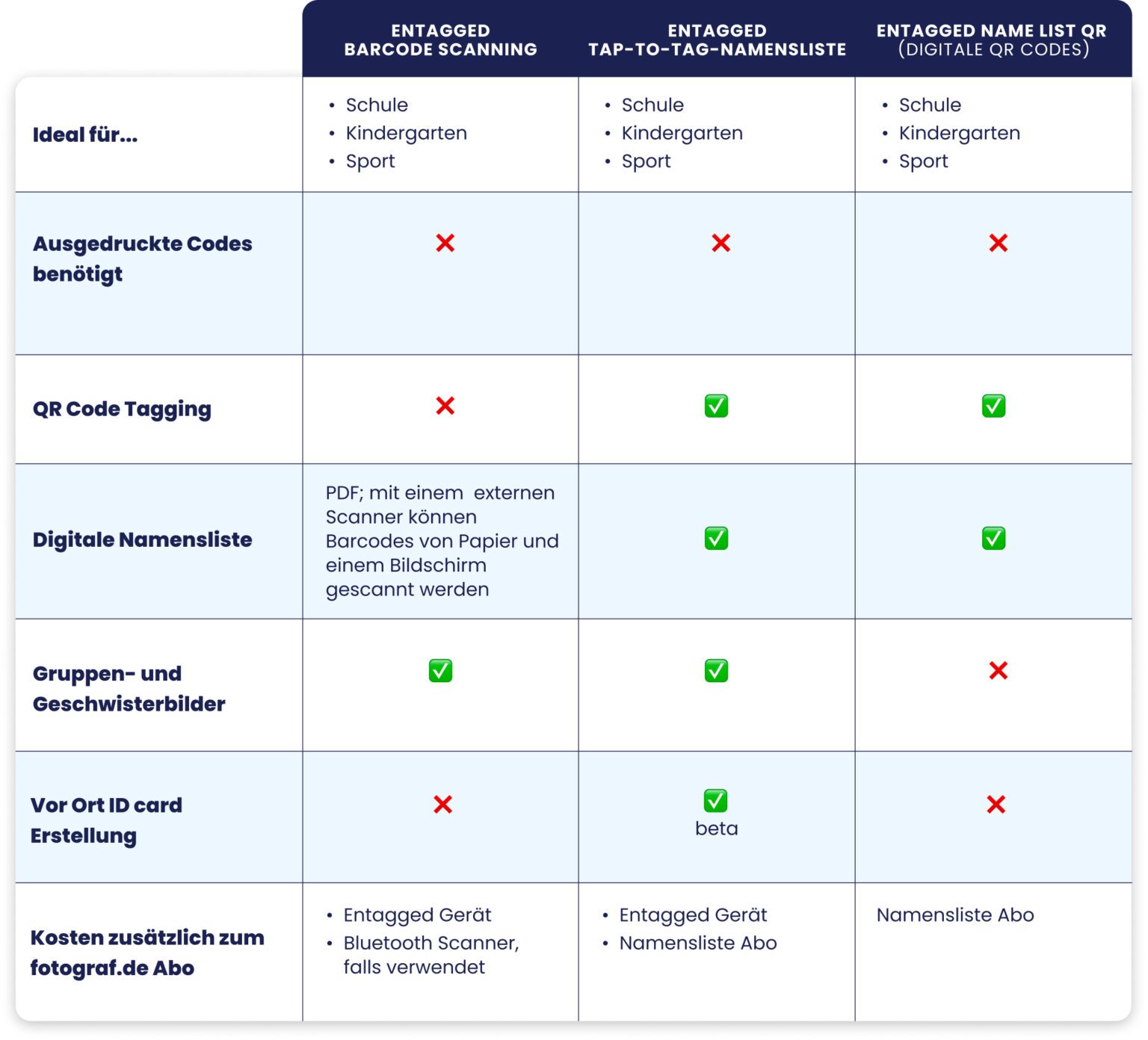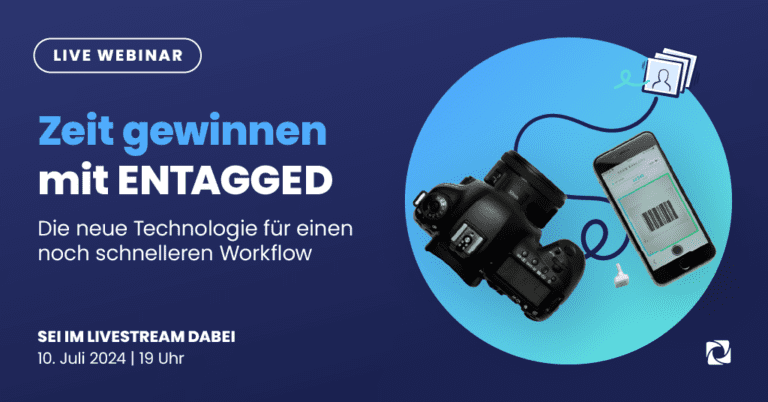Barcode Scanning
für Schul- und Kitafotograf:innen
Kein manuelles Taggen und Zuordnen von Fotos mehr. Einfach scannen und fotografieren!

Entagged: Smarter taggen, schneller fotografieren
Müheloses Tagging. Papierloser Workflow. Automatisierte Prozesse.
Mit Entagged und fotograf.de bringst du Struktur und Effizienz in jeden Fototag – vom Kita-Shooting bis zum großen Schulauftrag.
Der Geschwindigkeitsunterschied ist enorm. Es sind weniger Fotos erforderlich und die Zuordnung der Bilder klappt fast immer. Barcode-Scanning ist wirklich eine große Hilfe.
Michael Strauss
Strauss Studios
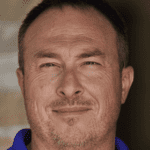

Entagged revolutioniert die Schul- und Kitafotografie, indem Personeninformationen direkt beim Fotografieren in die Metadaten der Bilder eingebettet werden.
Ob mit dem Entagged-Gerät und der Entagged App oder mit der Name List Funktion oder nur mit der digitalen Namensliste QR – das Tagging passiert automatisch im Moment der Aufnahme.
Du entscheidest, wie du arbeitest:
- QR- oder Barcode scannen: Der klassische Weg – einfach und schnell
- Namen direkt antippen: Intuitiv über die Namenslisten-Funktion
- Namensliste QR nutzen: Papierlose Alternative ohne Gerät – ideal auch für Zweitkameras oder Assistenzen
Entagged vereinfacht deinen gesamten Workflow: weniger manuelle Arbeit, weniger Fehler, schnellere Auslieferung.
Warum Entagged?
- Einfach und leicht zu bedienen: Befestige das Entagged-Gerät an deiner Kamera und starte entweder das Barcode-Scanning oder öffne die Entagged App!
- Scanne oder tippe den Namen: Egal ob du einen Barcode scannst oder einen Namen in der Entagged App antippst, die Informationen werden in den Metadaten der Fotos gespeichert.
- Papierlos & zeitsparend: Weniger Druckaufwand, weniger Fehler, weniger Nacharbeit.
- Skalierbar: Ob 50 oder 5.000 Kinder – Entagged funktioniert zuverlässig in jedem Umfang.
- Keine manuelle Organisation und Taggen nach dem Shooting nötig: Spare wertvolle Stunden an jedem Fototag und im Büro, indem du deine Bilder automatisch in individuelle, private Galerien sortierst.
- Backup inklusive: Die Namensliste QR-Funktion braucht kein Gerät – ideal für Zweitkameras oder Notfälle.
Entagged: Drei Methoden - deine Wahl
Wähle die Tagging-Methode, die zu deinem Workflow passt
Entagged bietet dir maximale Flexibilität: Ob klassisches Barcode-Scanning, das intuitive Arbeiten mit der Entagged App oder der komplett gerätefreie Namensliste QR – alle Methoden sind vollständig mit fotograf.de integriert.
Hinweis: Für die Nutzung der Entagged-App sowie der Namensliste-Funktion benötigst du ein aktives fotograf.de-Konto.
👉 Kostenlos registrieren auf fotograf.de

Entagged + Entagged App (papierlos)
Erfordert fotograf.de Account und Entagged-Gerät mit App
Sobald dein Entagged-Gerät einsatzbereit ist, kannst du mit der Entagged App deinen Workflow aufs nächste Level bringen: Einfach den Namen antippen – schon wird der individuelle Code der Person automatisch in die Metadaten der folgenden Fotos eingebettet.
Kein Drucken oder Scannen von QR-Codes oder Barcodes mehr! Lade deine Namensliste in fotograf.de hoch und sieh sie direkt in der Entagged-App. Tippen, fotografieren, fertig.
- 100 % papierlos: Kein Drucken, kein Scannen notwendig
- Einfache Sortierung & Bearbeitung: Suche, Gruppierung und Bearbeitung direkt in der App
- Gruppen- und Geschwisterbilder: Mehrere Namen gleichzeitig auswählen
- Tag & Auslösen: Direkt über die App

Entagged + Barcode- & QR-Scanning
Erfordert fotograf.de Account und Entagged-Gerät mit App
Schließe das Entagged-Gerät an deine Kamera an, verbinde es mit der App und scanne einfach den QR-Code oder Barcode – und fotografiere los! Schnell, einfach und effizient.
- Schnell & unkompliziert: Scannen & fotografieren – ohne Umwege
- Metadaten in Echtzeit: Daten werden direkt ins Foto eingebettet
- Keine manuelle Sortierung: Bilder landen automatisch in den richtigen Galerien
- Fehlerfrei arbeiten: Schluss mit vertauschten oder falsch benannten Bildern
Technischer Hintergrund: Entagged überträgt die Informationen per Bluetooth direkt in die EXIF-Daten und verknüpft sie mit der Person in fotograf.de.

Namensliste QR (Digitale QR-Codes)
Erfordert die Entagged App.
Das Entagged-Gerät und ein Abo für erweiterte Bearbeitungsfunktionen sind optional.
Die volle Funktionalität ist bis zum 31. Juli 2025 kostenlos nutzbar.
Kombiniere die Effizienz von QR-Codes mit der Flexibilität der Entagged App– ganz ohne Gerät.
Namensliste QR ersetzt gedruckte QR-Karten durch digitale Codes. Einfach Namen in der App antippen, QR-Code anzeigen lassen und diesen fotografieren – fertig.
- Effizient & papierlos: Kein Drucken oder Verteilen von QR-Codes nötig
- Einfache Sortierung: Namen, Klassen, Gruppen einfach finden & verwalten
- Mobil bearbeiten: Namen und Infos auch unterwegs ergänzen (mit Abo)
- Funktioniert immer: Ideal als Backup, falls das Entagged-Gerät vergessen wird
Jetzt ausprobieren – lade die fotograf.de-Entagged-App im Apple App Store oder Google Play Store herunter.
Welche Entagged Lösung ist die Richtige für mich?
Entagged Preise & Pläne
Namensliste
Jahresabo
- Jahresabo, zahlbar monatlich oder einmalig
- Nutze die App mit Entagged oder dem Namensliste QR
- fotograf.de-Konto erforderlich
Entagged Gerät
einmaliger Kauf
- Entagged Gerät
- HDMI- oder USB-Kabel
- Magnetischer USB-Anschluss
- fotograf.de-Konto erforderlich
Namensliste QR
Gratis während der Beta Testphase
- Für alle fotograf.de-Nutzer:innen gratis bis 31. Juli 2025
- Danach: Bearbeiten & Hinzufügen von Namen erfordert die Entagged App
Ressourcen für Entagged
Frequently Asked Questions
Entagged is a Bluetooth device that attaches to your camera and embeds subject data directly into each photo’s metadata as you shoot. It helps automate the organization of images into individual galleries, saving you hours in post-processing.
Entagged embeds tagging data into your photos at the moment of capture. When uploaded to GotPhoto, this metadata is used to automatically assign photos to the correct galleries—no manual sorting required.
You can tag in two ways:
- Barcode or Digital QR Code Scanning: Scan a subject’s code with your smartphone or a compatible scanner before taking the photo.
- Name List: Tap a subject’s name from a preloaded list in the Entagged app—tagging happens instantly with the next photo.
Entagged supports many Canon, Nikon, Sony, and Fujifilm models. Check the compatibility chart to make sure your camera is supported.
Just the Entagged device (if you’re using barcode scanning and/or the Name List feature) and your camera! For barcode workflows, a Bluetooth scanner is optional—your phone camera works too. The Name List feature requires a mobile device and an active subscription alongside your Entagged device; Name List QR does not require the Entagged device.
- Attach the Entagged device to your camera’s USB port.
- Download the Entagged app on your smartphone.
- Pair the device via Bluetooth.
- Choose and configure your tagging method (barcode or name list).
Detailed setup guides are available here.
Yes! Each photographer should have their own Entagged device and phone. This ensures smooth tagging without conflicts during large, multi-shooter events.
With the Name List feature, you can quickly add or edit subject names on the fly within the app—perfect for last-minute additions or changes on shoot day.
GotPhoto offers in-depth help articles, setup tutorials, and direct customer support for Entagged. Start here: Entagged Support
The Entagged device is $199, and the Name List feature is $100/year when paid annually.
Check out all the pricing details here.
Mach mehr aus deinem Business